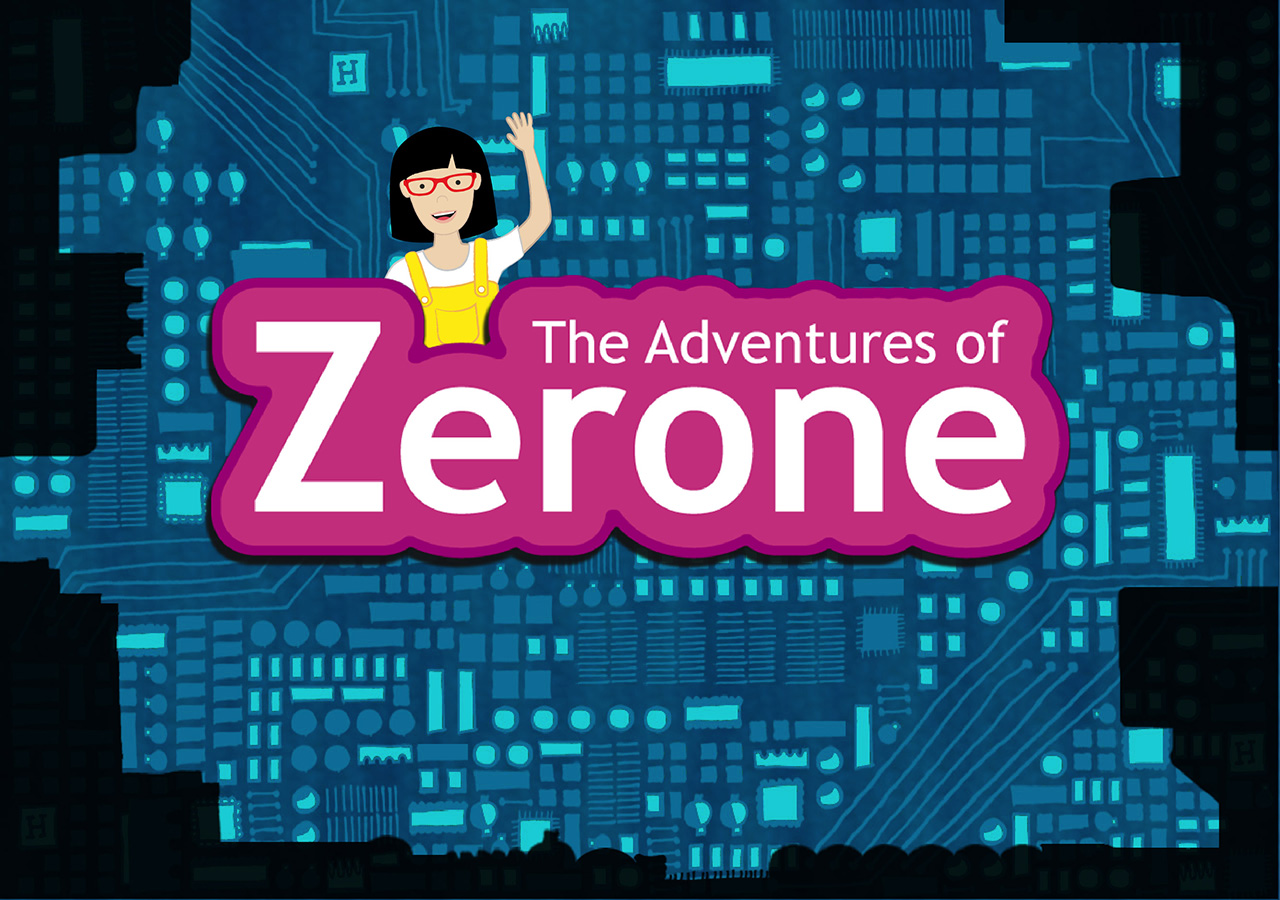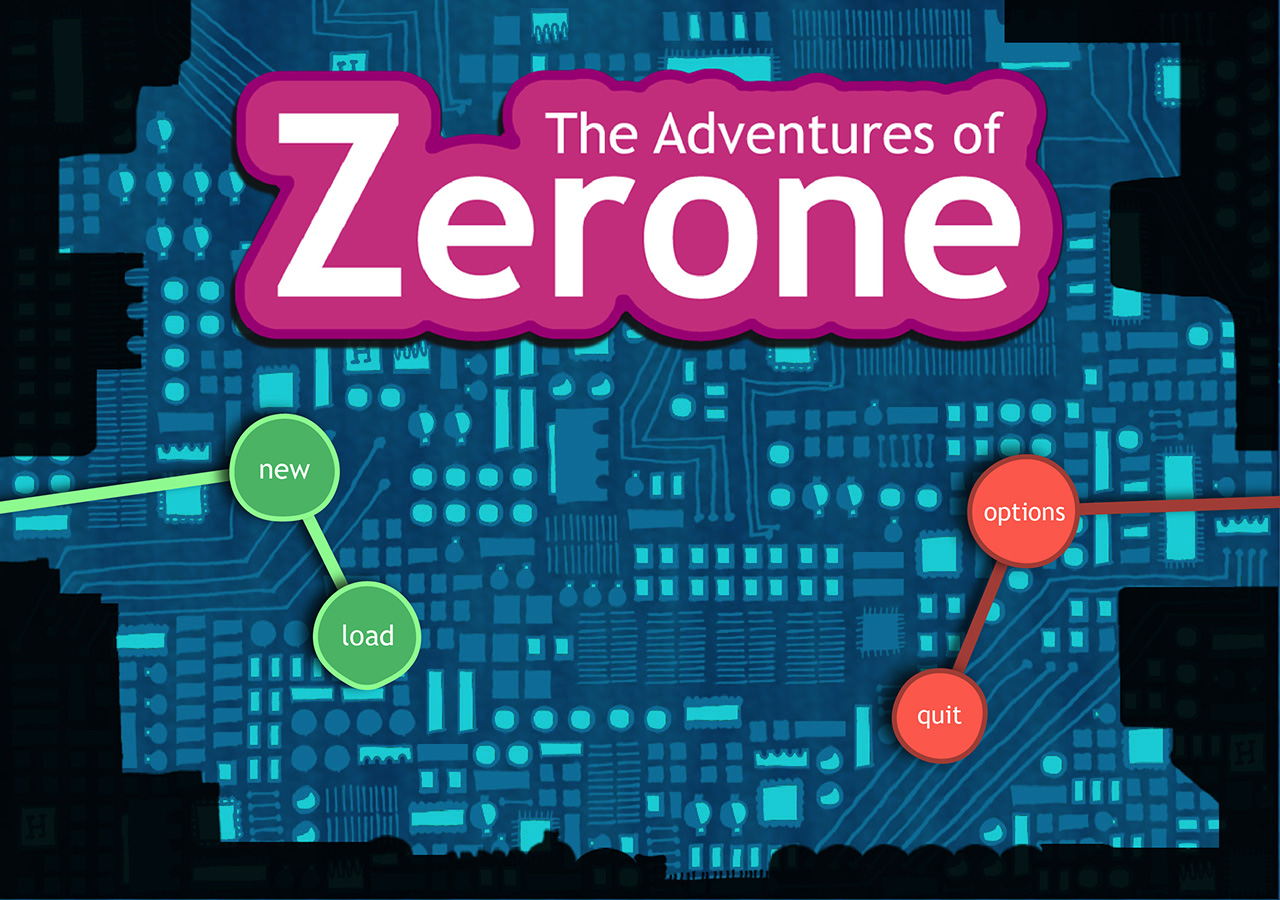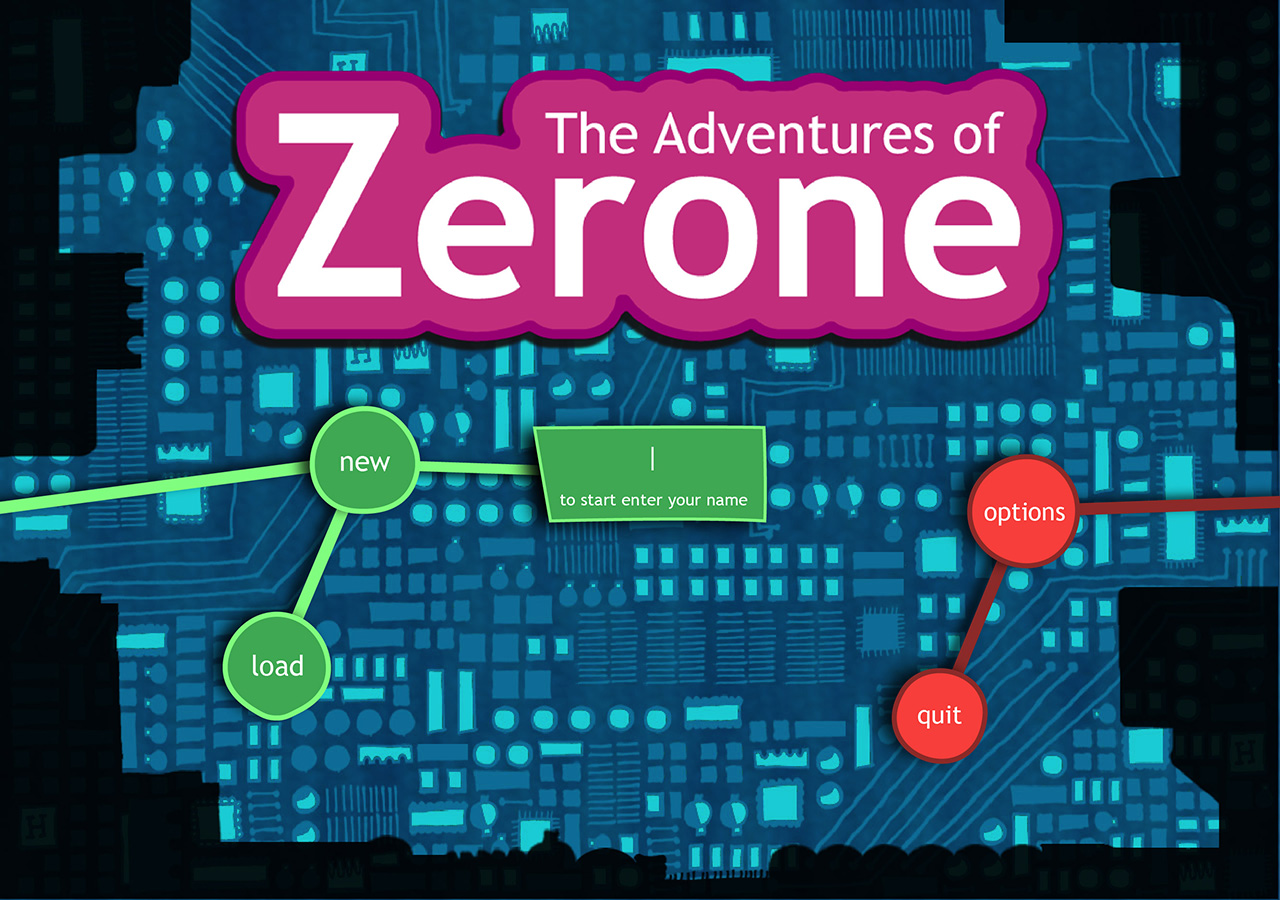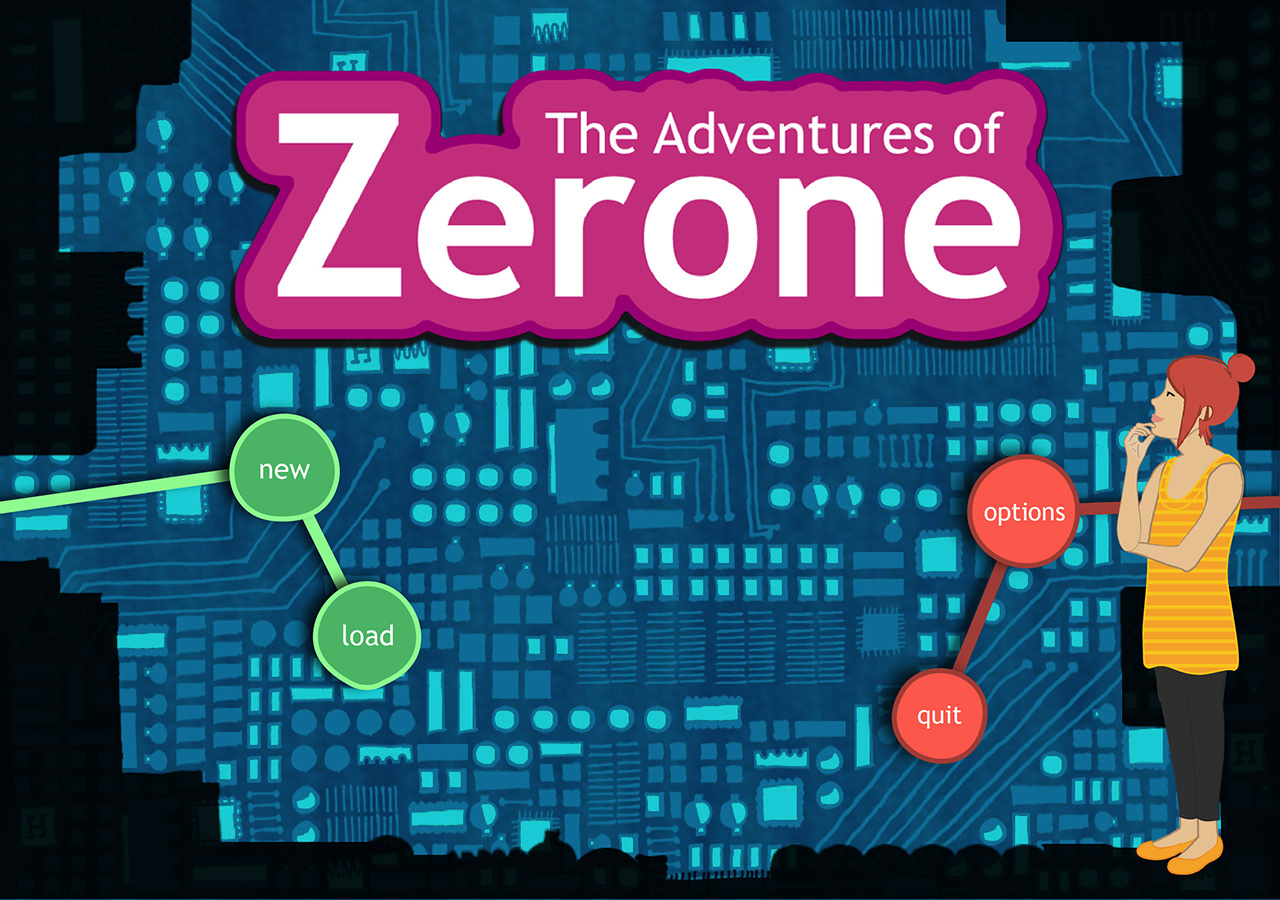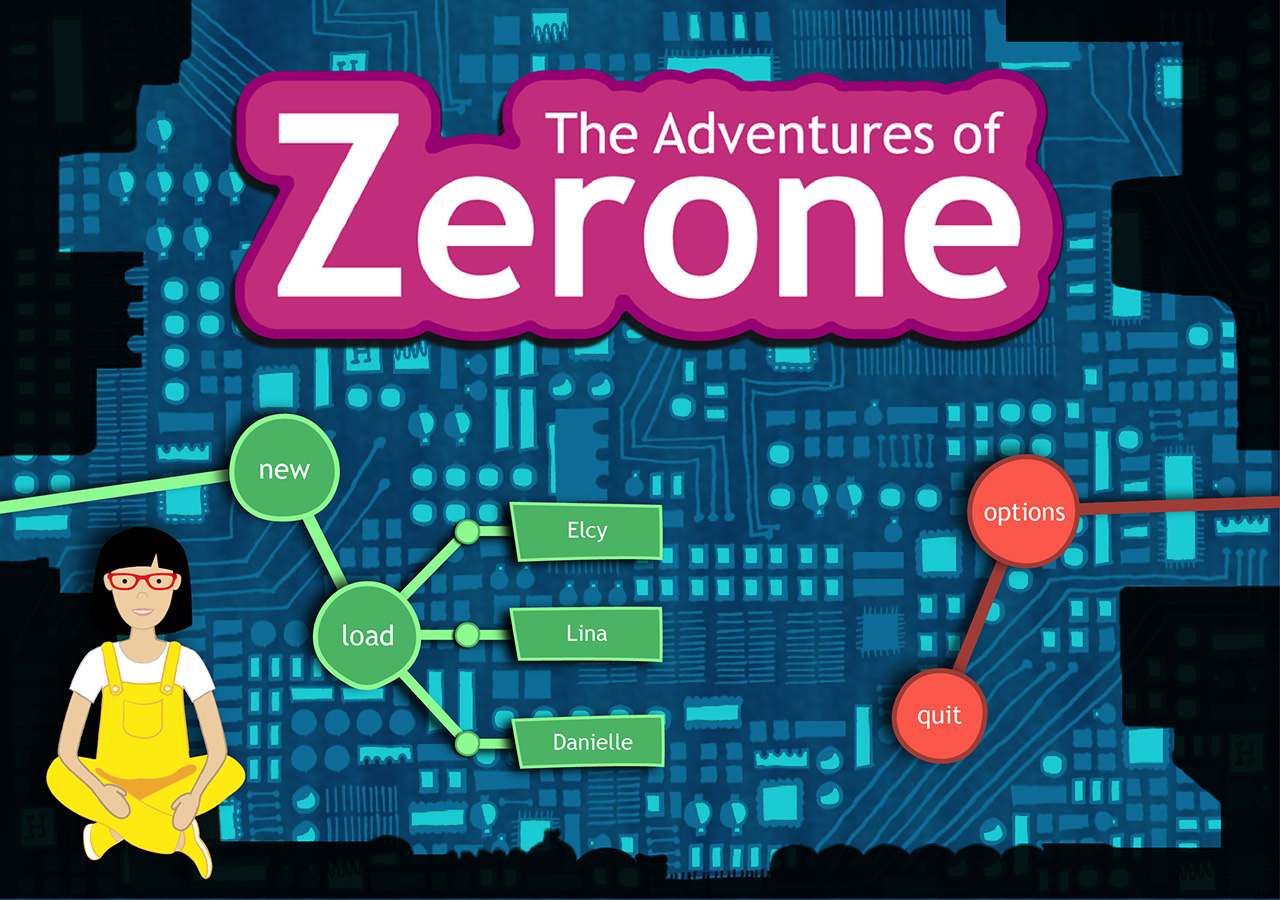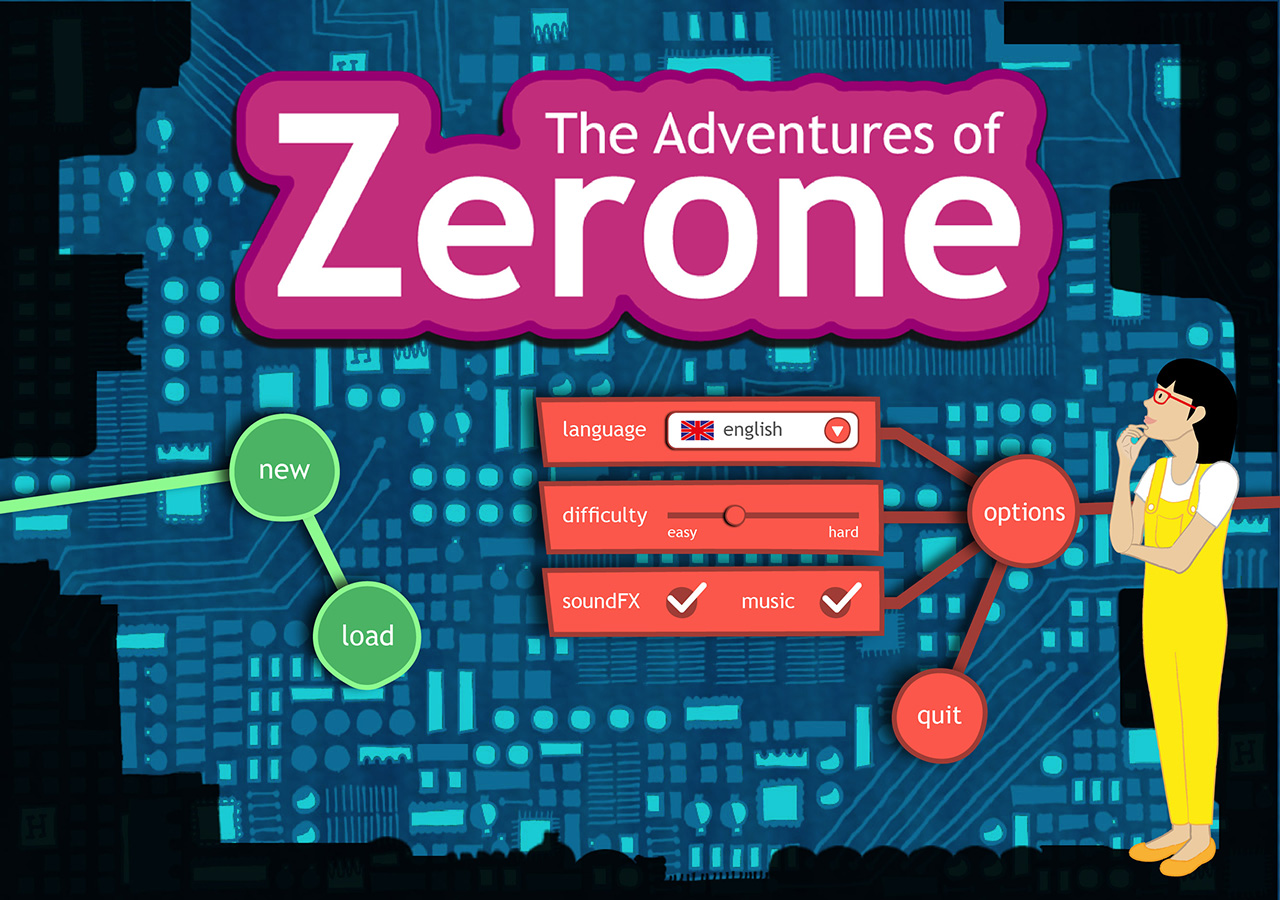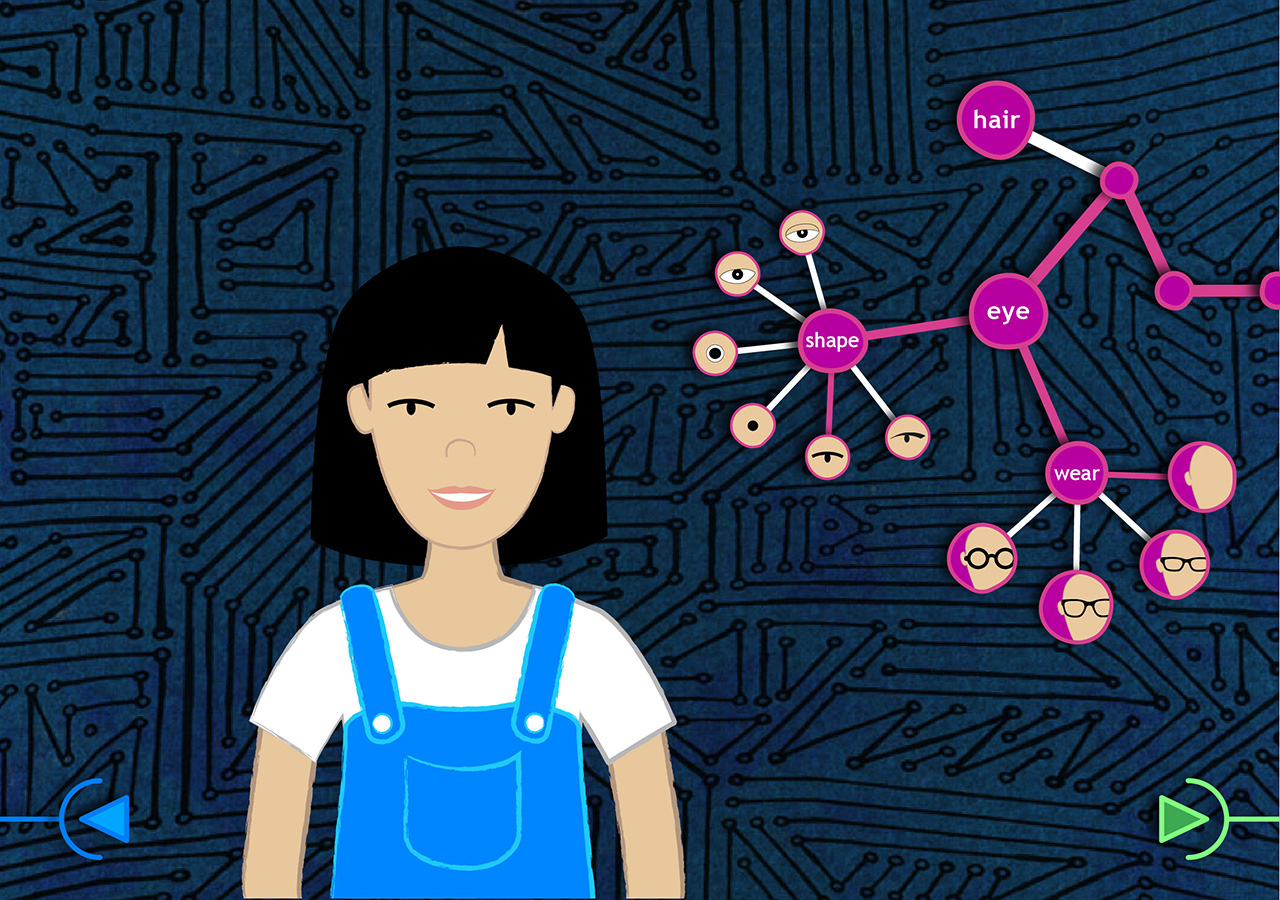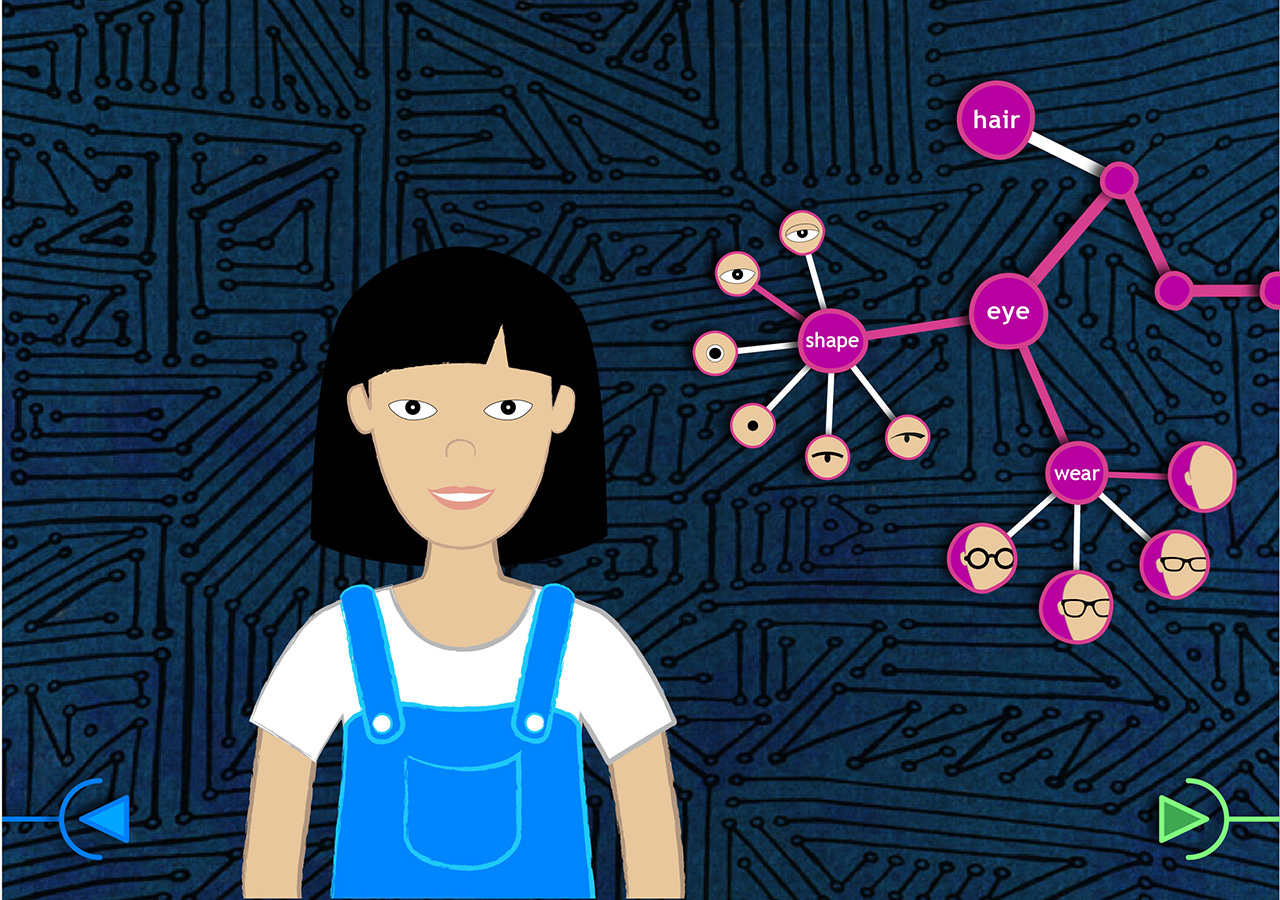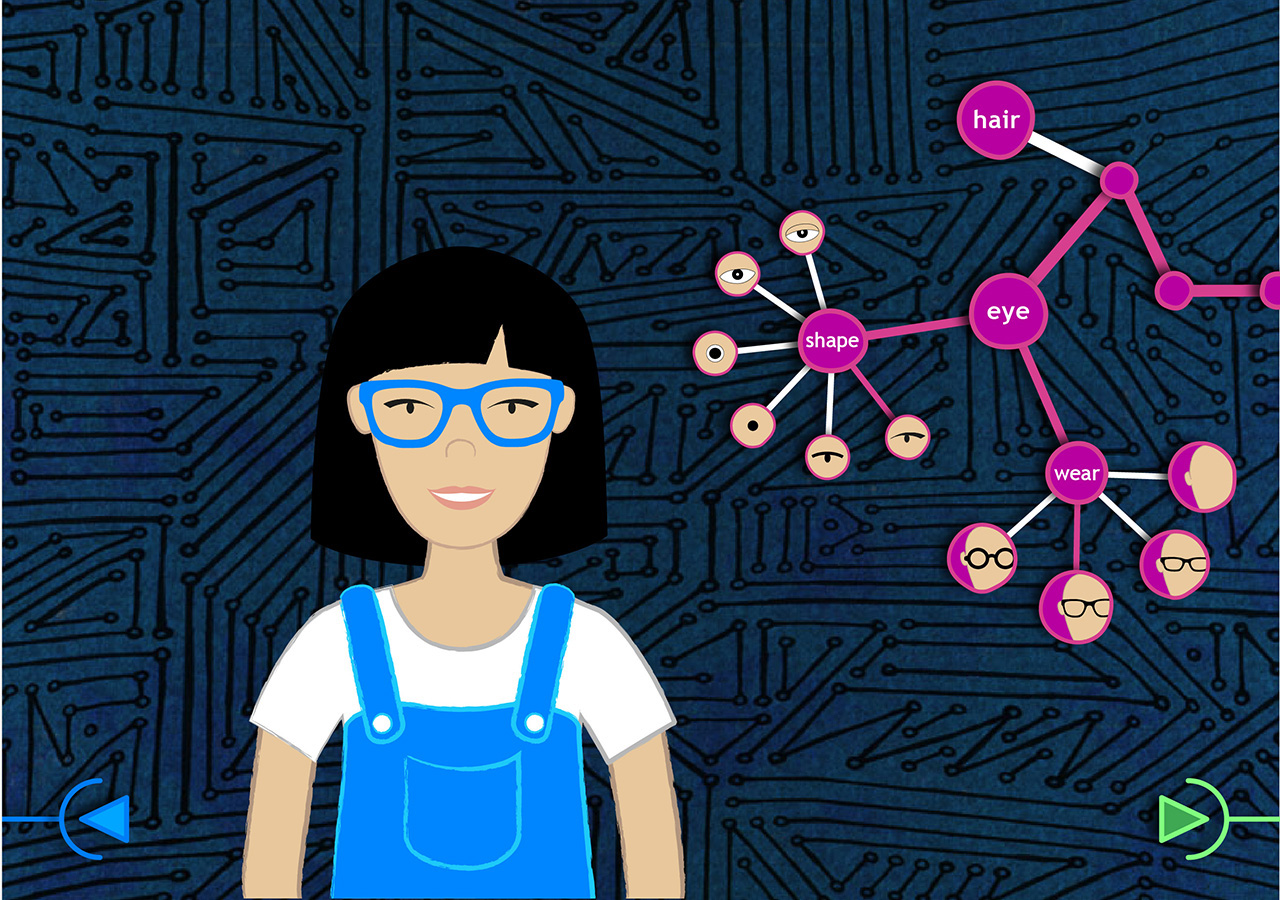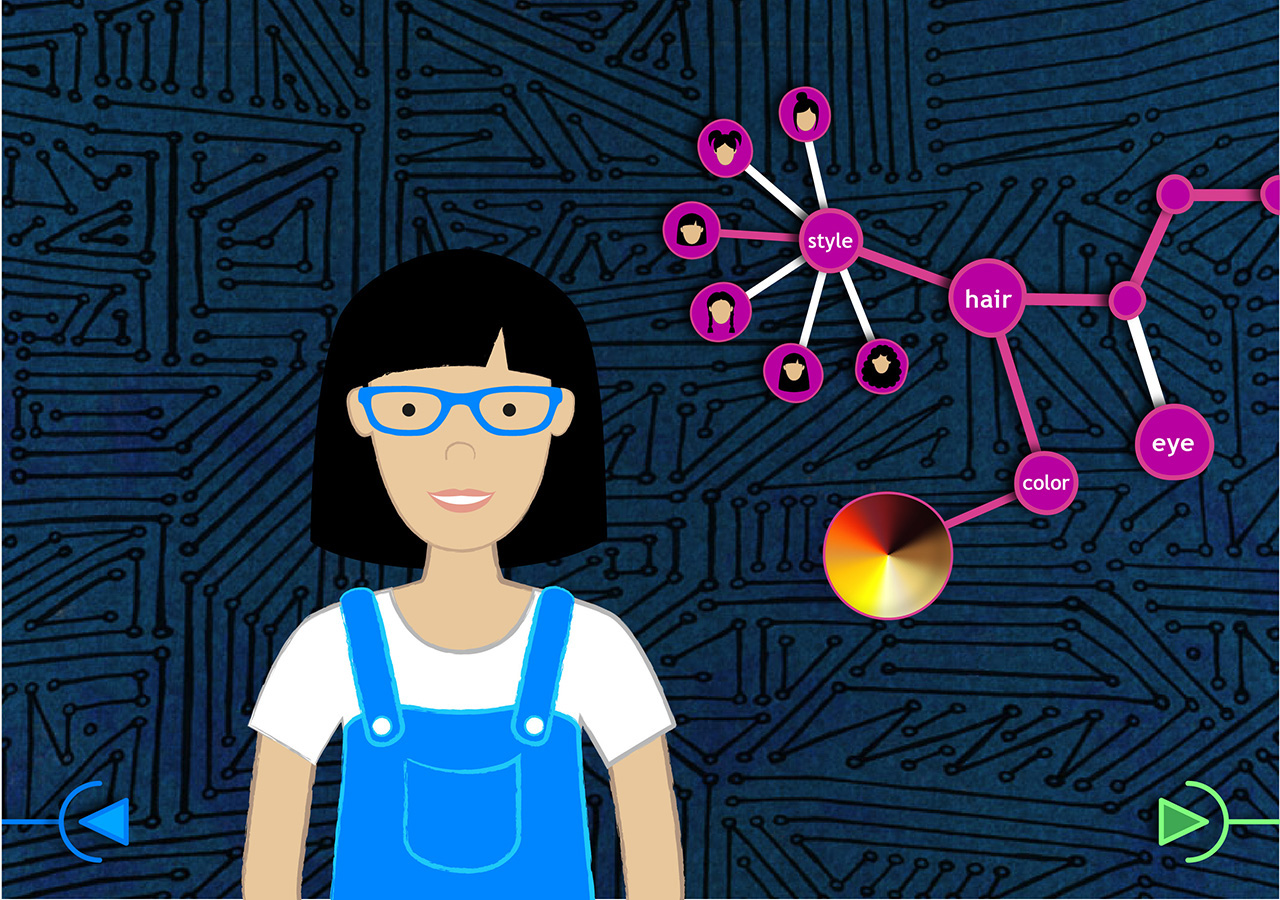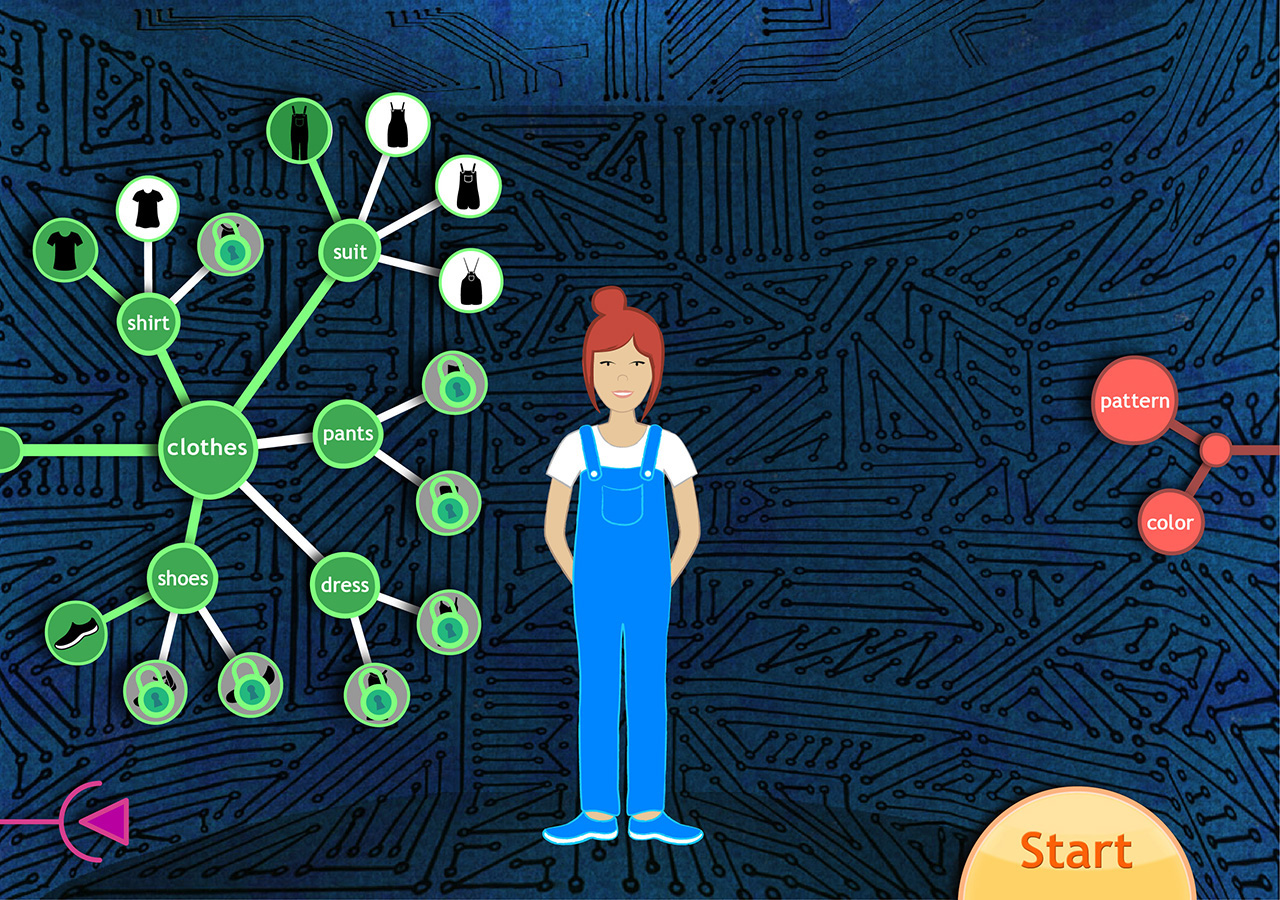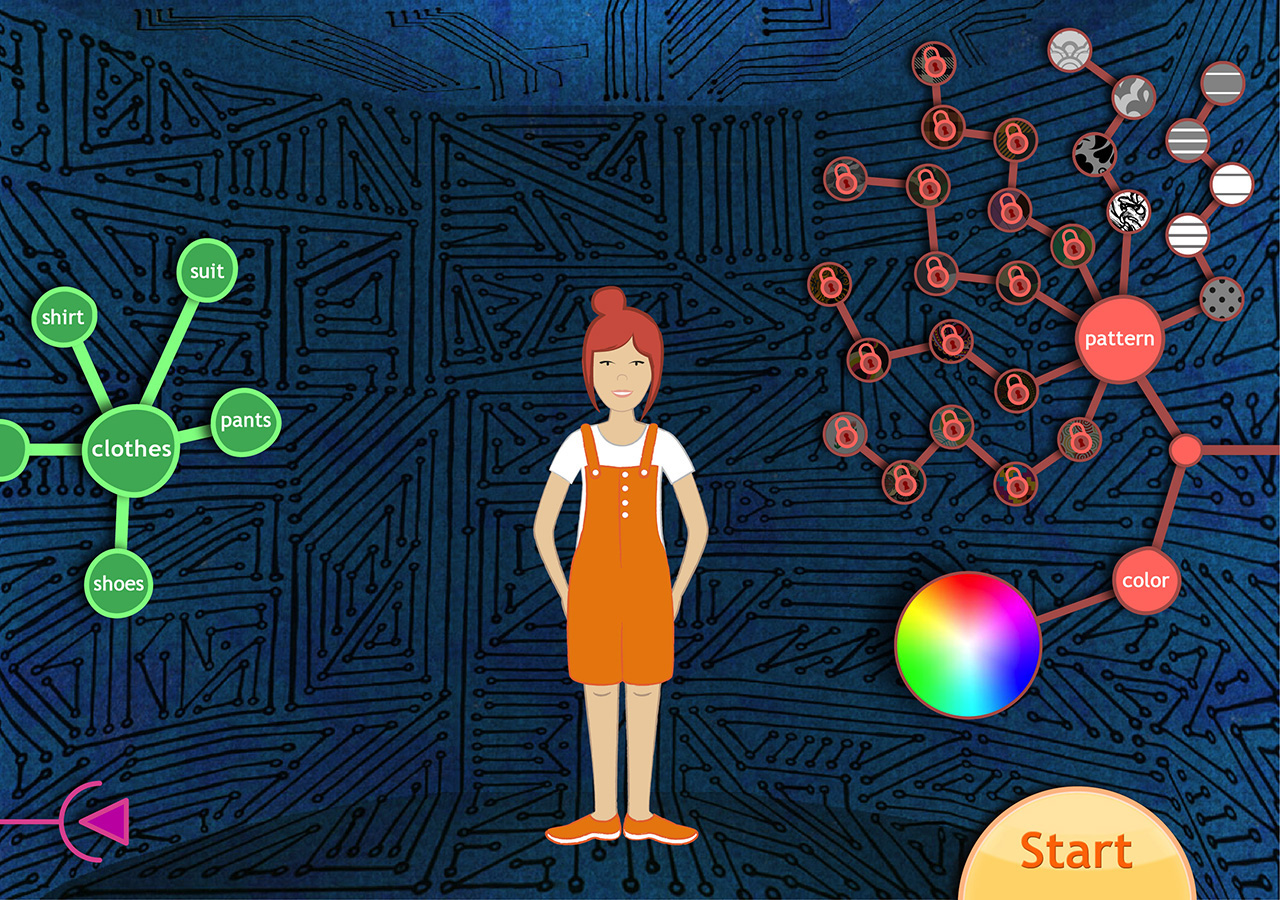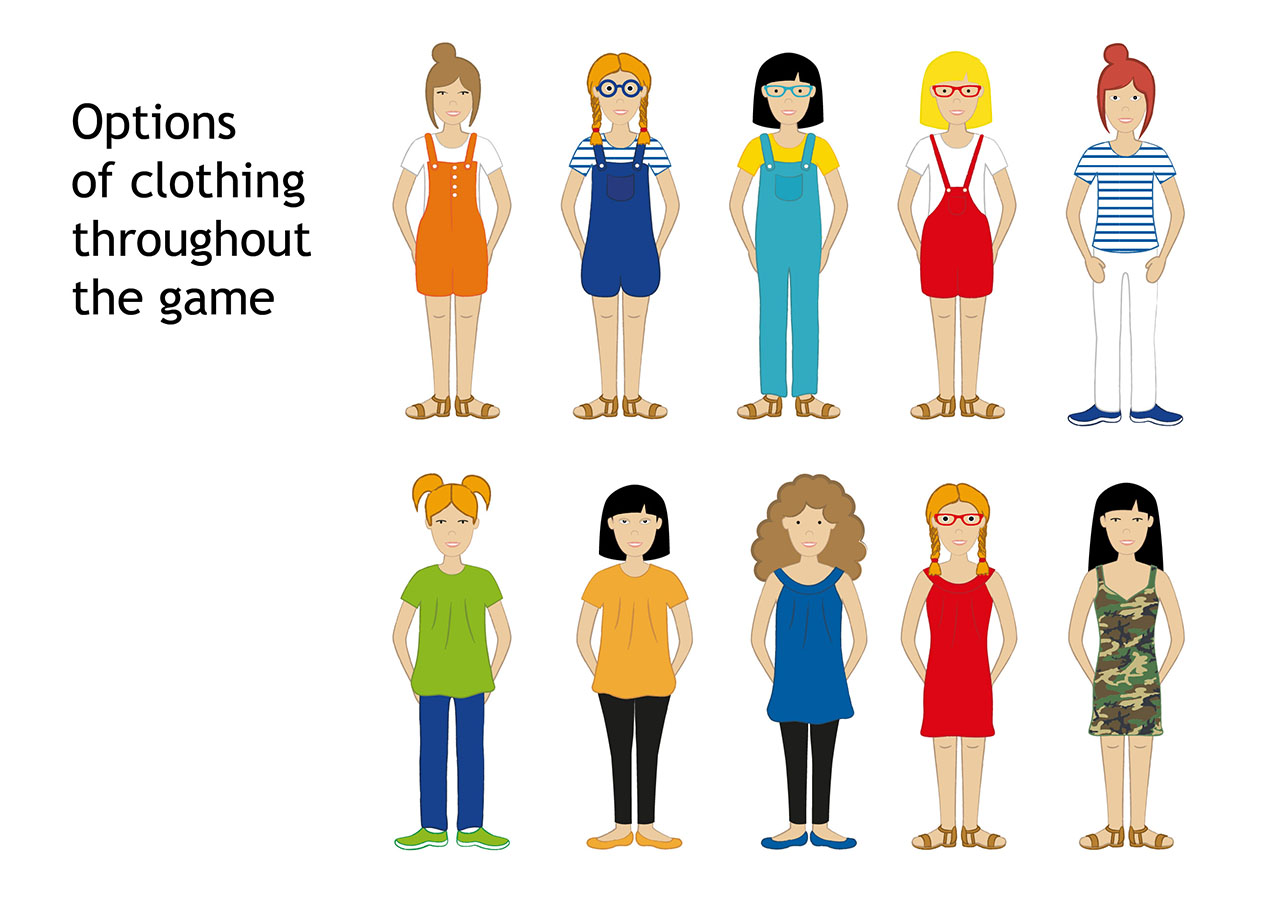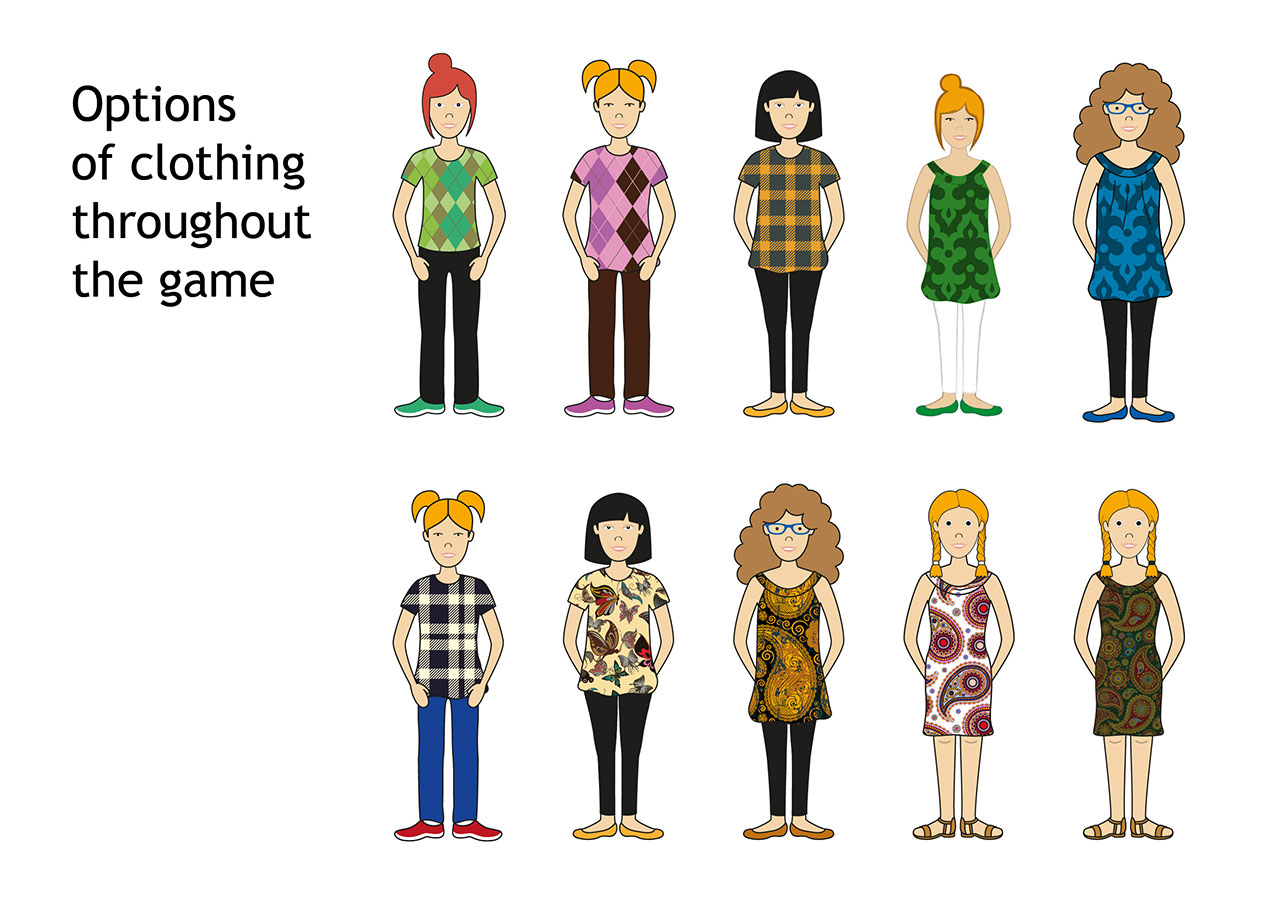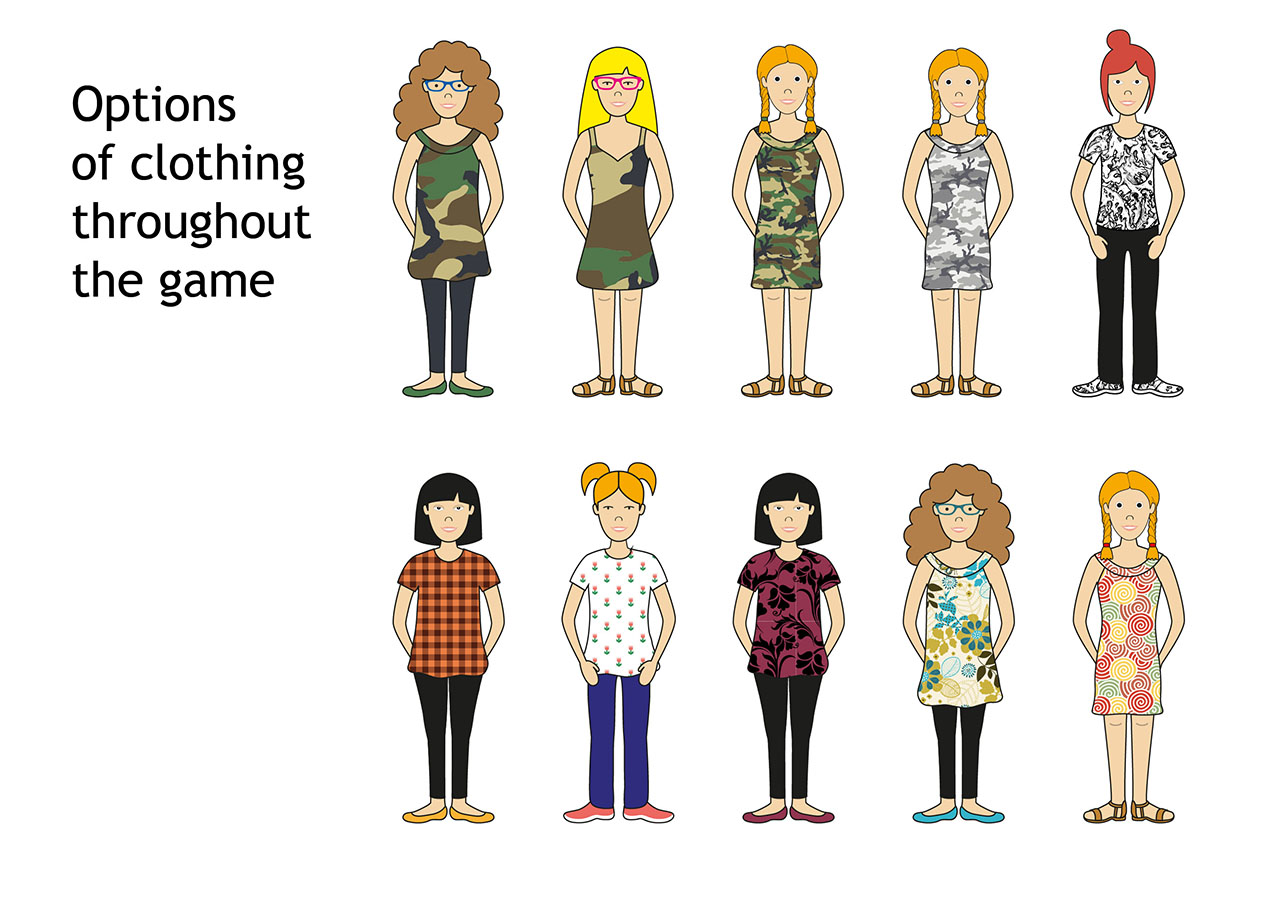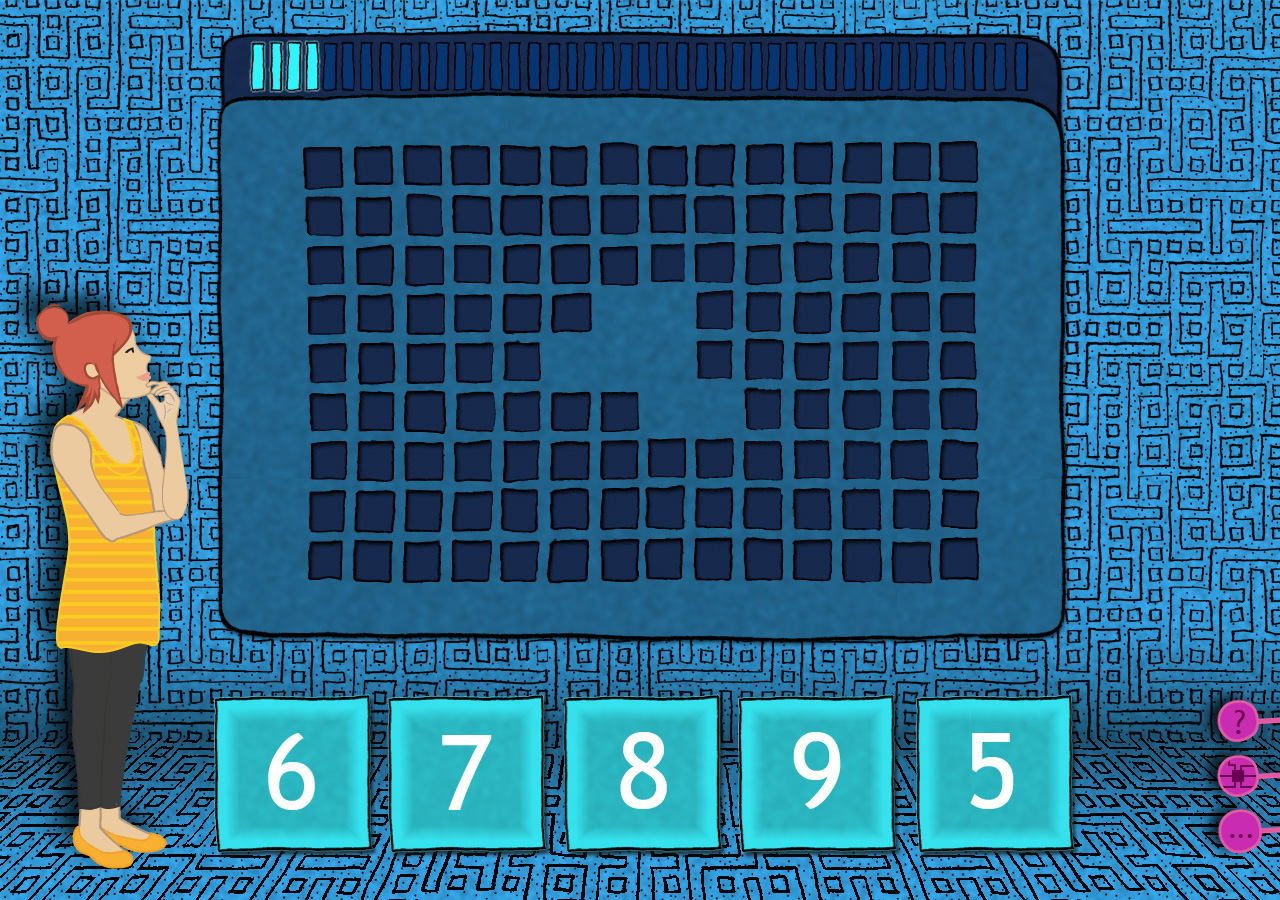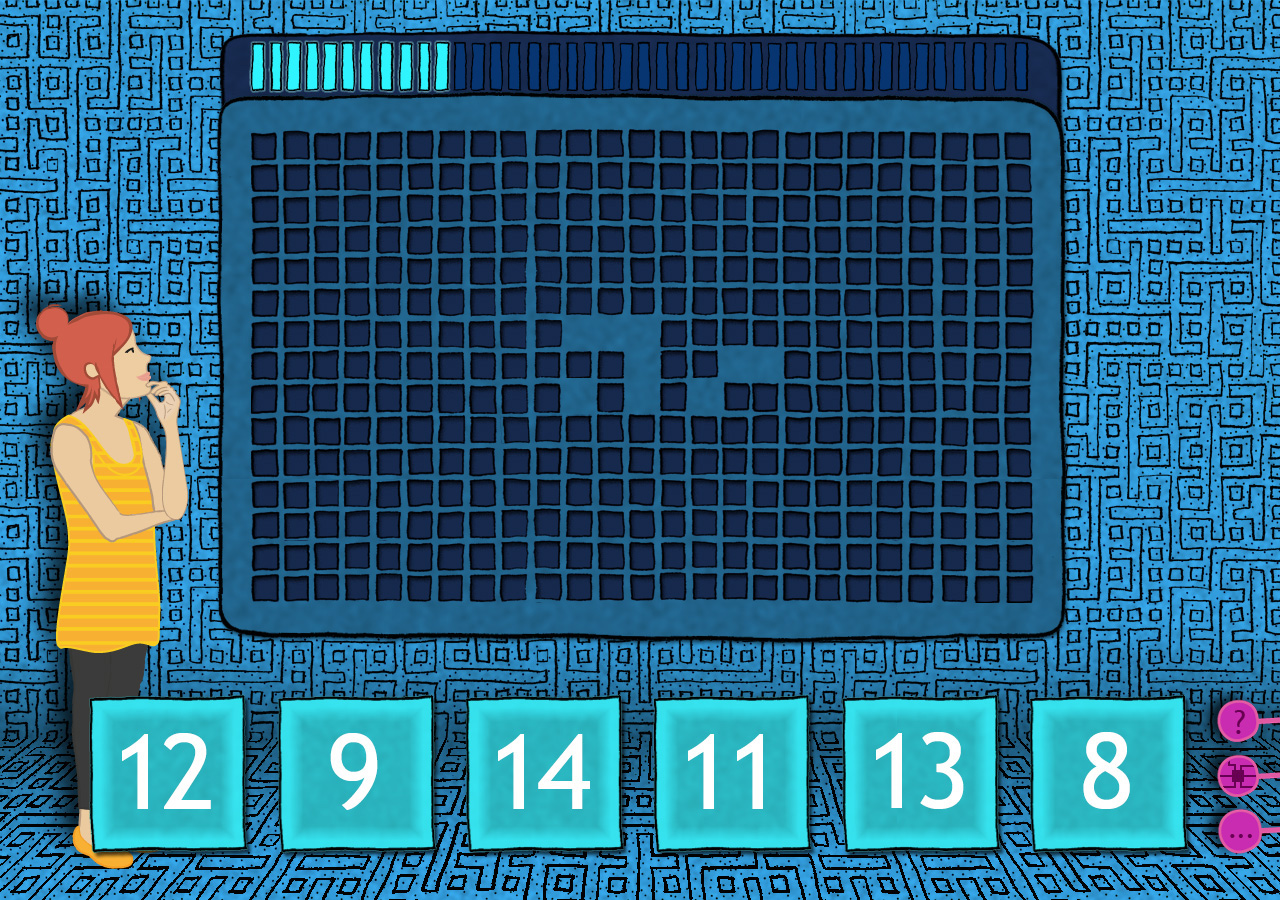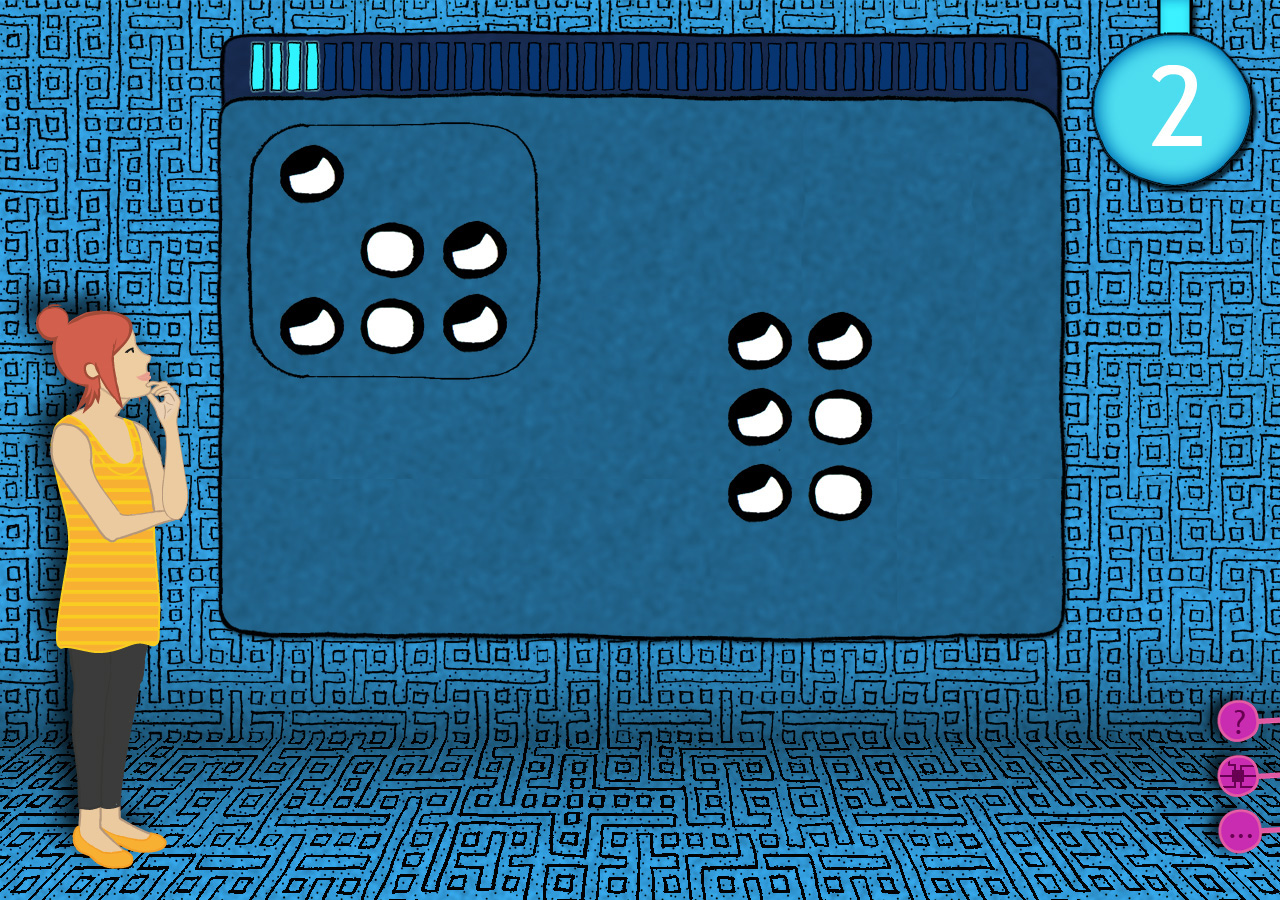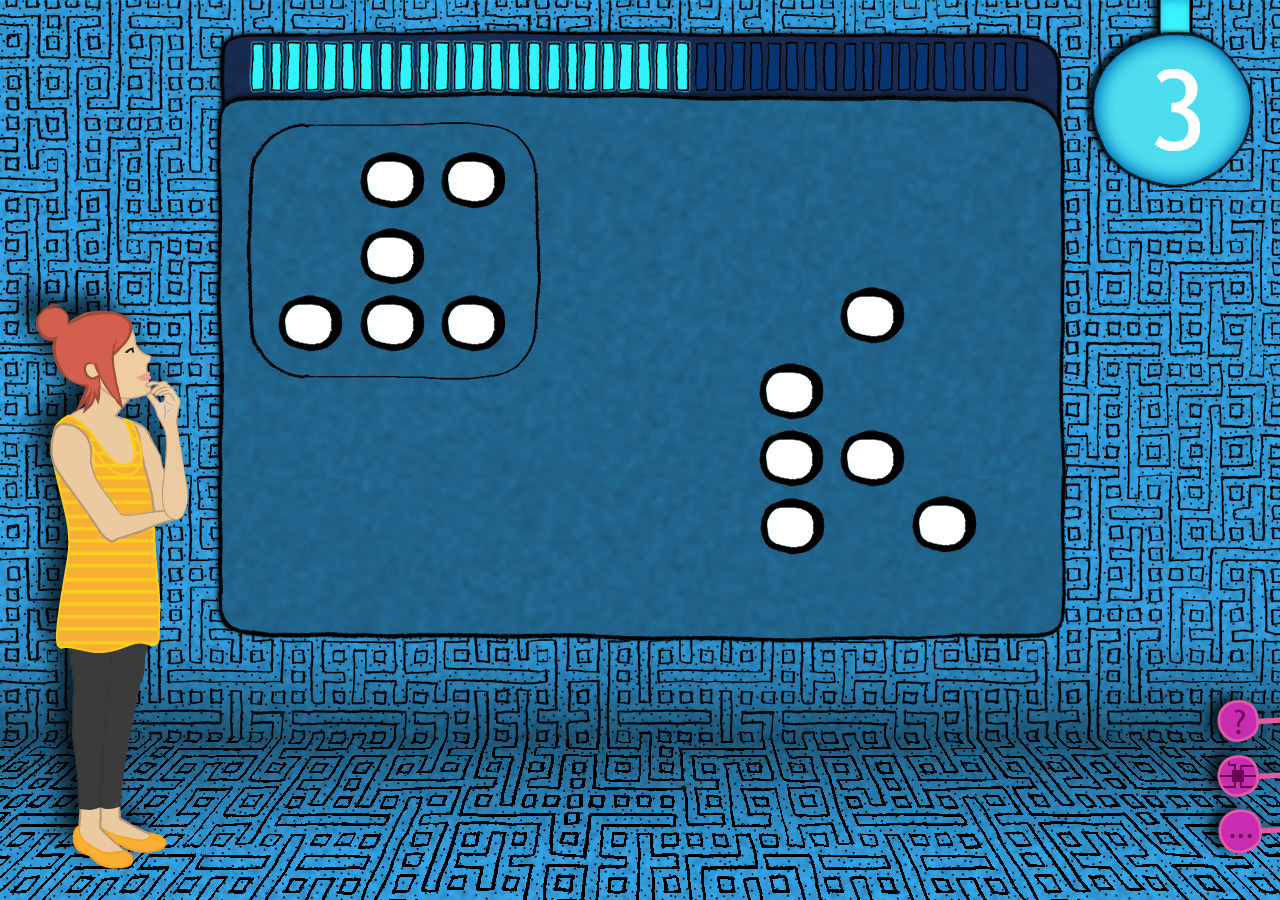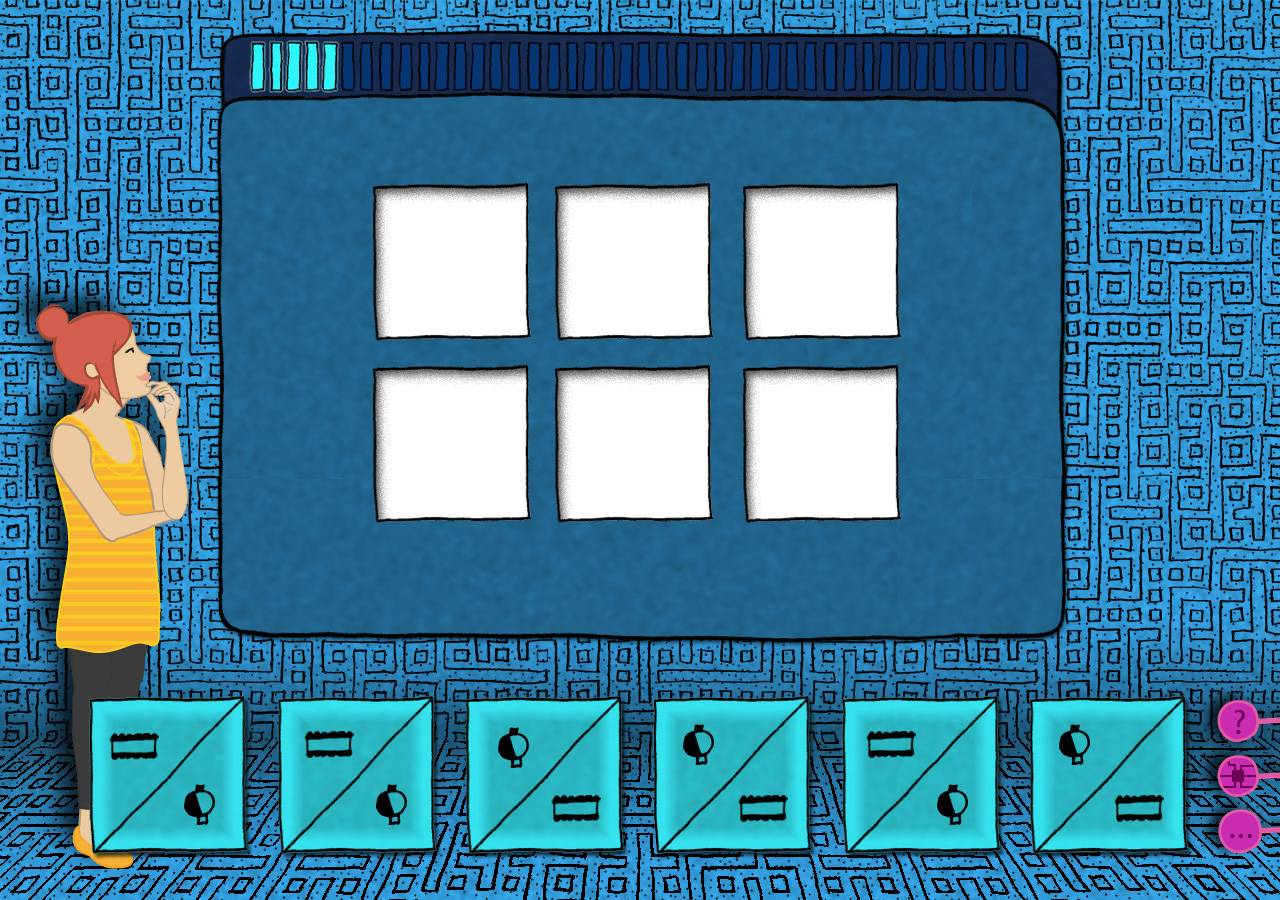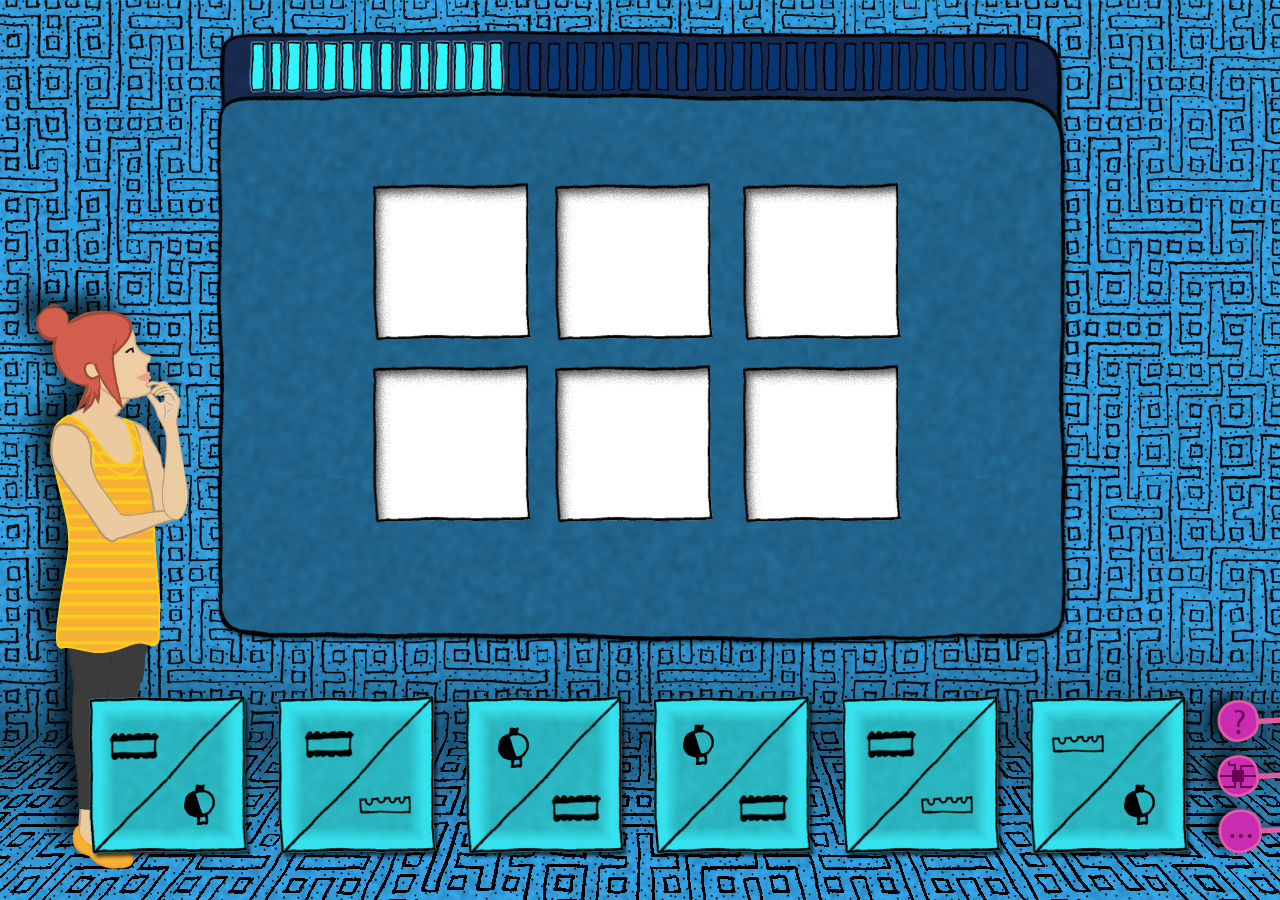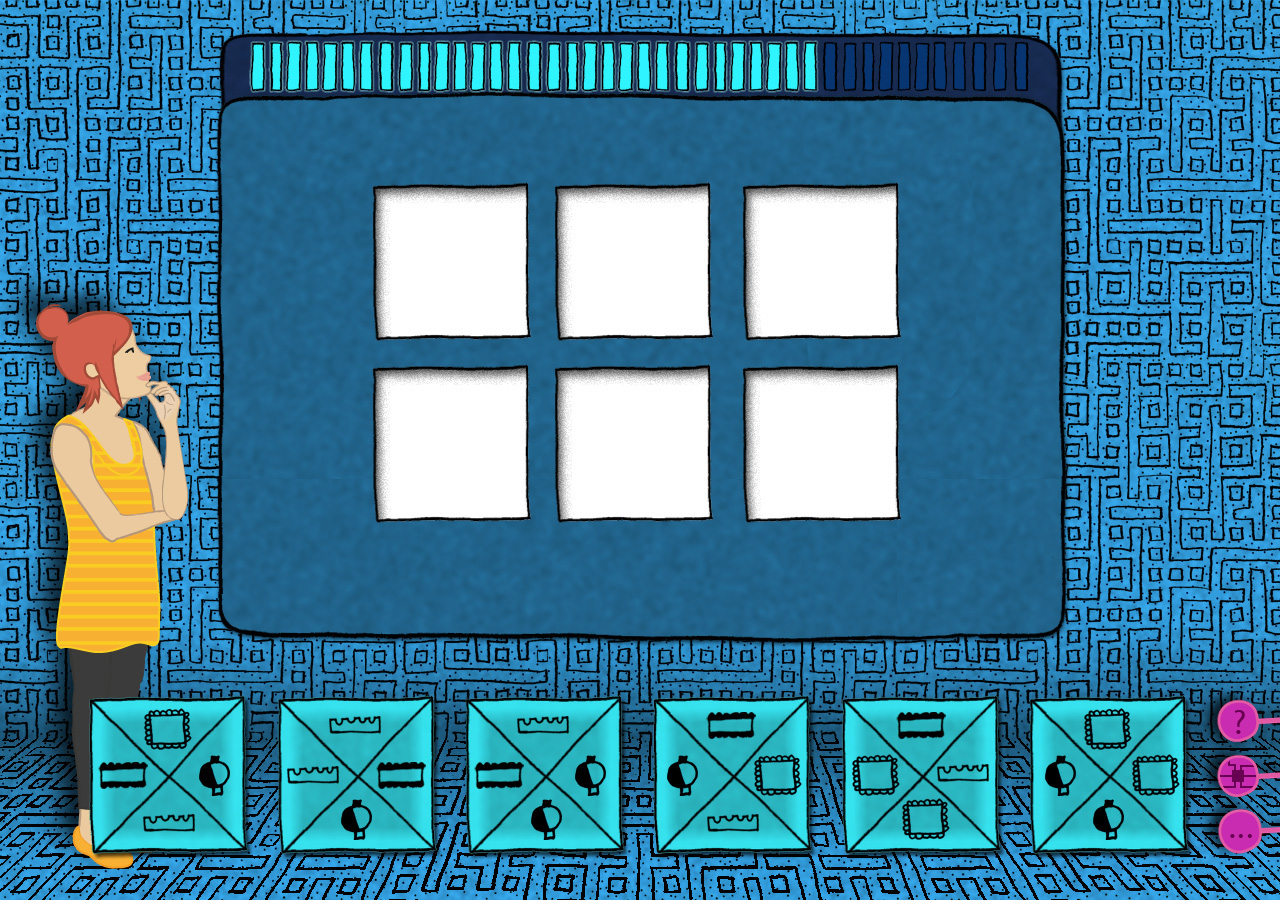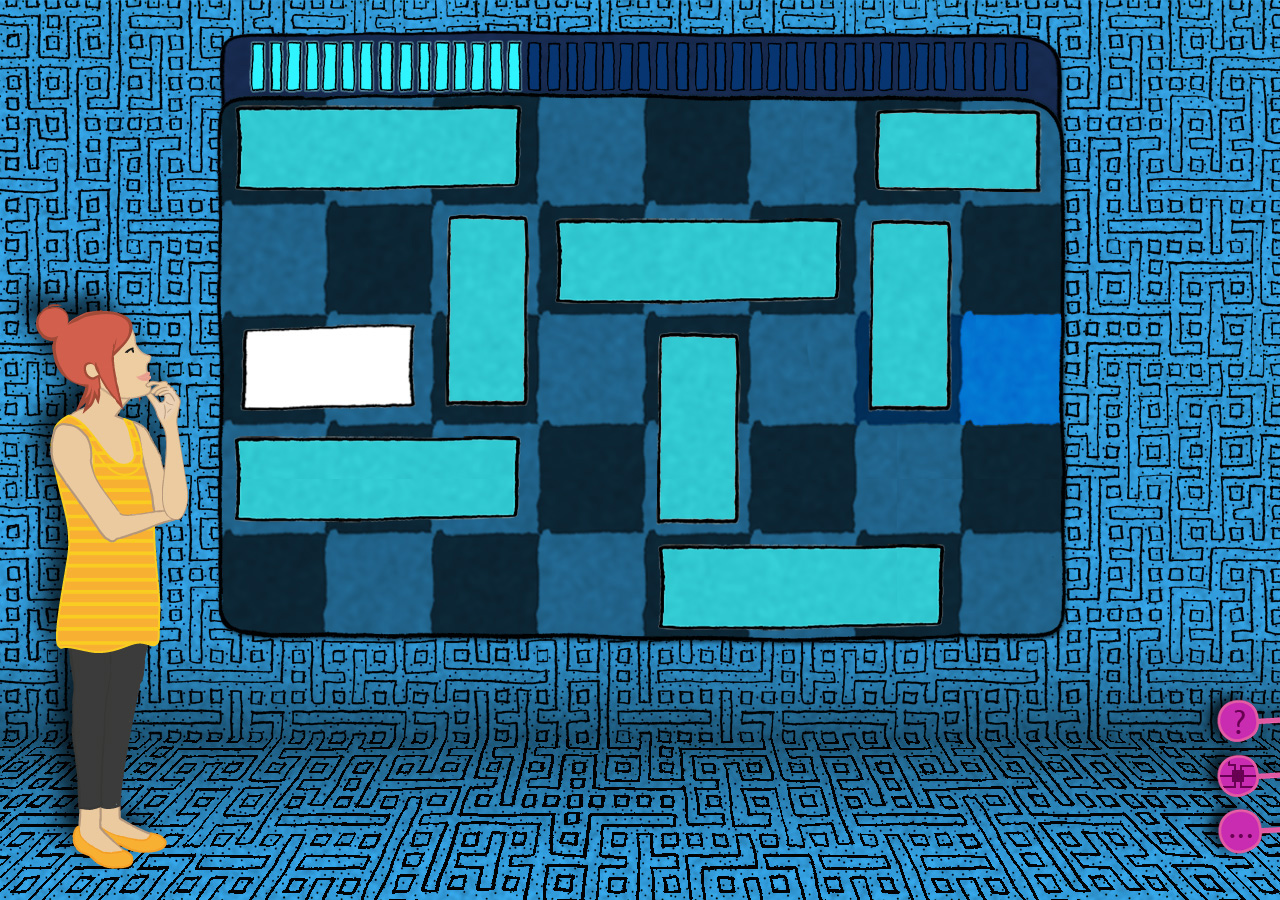The Adventures of Zerone
A computer adventure game, designed as part of my Final Year Project at the American University of Beirut, that aims to empower 9- to 12-year-old girls’ interests and knowledge in mathematics and technology through fun gameplay (2012).
Softwares used: Adobe Illustrator, Photoshop, Flash, After Effects and Premiere Pro.
Launching Screen
Story
The game is built around the girl Zerone, named after the computer’s binary language Zero – One, who enters a malfunctioning computer, meets its inner main parts (the CPU, VGA, RAM, Hard Disk and Cooling Fan), gets to learn about each one by talking to them in order to eventually help repair them. Repairing the computer parts involves solving three types of logic puzzles: Visual (for the VGA), Geometrical (for the HDD) and Memorial (for the RAM).
The Game Map
The game's map is actually the motherboard of the computer where the player will be walking through the cables that link the parts together.
Main Menu
After launching the game, the main menu gives the player the options to Start a new game, Load a previously saved one or Adjust the settings of the sounds, music and language. If the game has been previously launched and played on a computer, the avatar of the last player will appear by default on the main screen.
Visual Style
The visual style chosen for the game, unlike popular trends, was a mix of hand drawn graphics and computer-generated ones. Zerone’s body proportions were drawn relative to a 12-year-old girl without any sexual exaggerations on the waist, eyes or mouth of the character.
When starting a new game, users are given the ability to customize their avatars from a wide variety of eye shapes, eyewear, hair styles, hair colors and clothing. The clothes available are both trendy and decent, varying between shirts, pants, overalls, shoes and dresses.
When players customize their character, they are projecting their identity into the avatar, allowing them to better be immersed in the game.
Game Beginning
The game starts with Zerone at the beginning of her way to the Central Processing Unit (CPU). A mini map of the motherboard is available to show Zerone's current location. Uncharted roads and computer parts are overlaid with a black solid color while a help tip is always provided upon clicking the question mark button.
Game Beginning - Zerone on her way to the CPU (a.k.a. the brain of the computer)
Game Menu
At any time of the game, the player can pause the game by clicking on the 3 little dots button in the bottom right corner to bring up the menu.
Game Menu
Gameplay
To demonstrate the narrative and navigation of the game, a simulation of Zerone’s conversation with the CPU giving her the task to fix the hard disk is presented below.
The geometrical puzzles of the Hard Disk Drive (HDD) are of four types. The more puzzles that are answered correctly, the more challenging they become. A progress bar for each puzzle is presented at the top of the window, the player can at any time jump from one puzzle to another within the same computer part without losing any progress.
Below is a simulation of the gameplay of one of the geometrical puzzles.